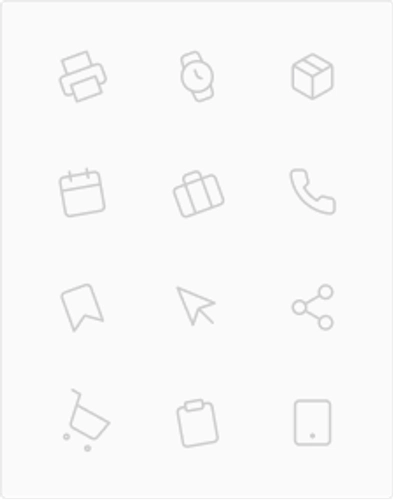Introduction
What if you could type a question or command into a chat and instantly receive solutions tailored to your needs? That’s the magic of ChatGPT! This blog is your hands-on guide to mastering ChatGPT. We’ll walk you through specific prompts and the incredible results they generate so you can start using it right away.
What is ChatGPT?
ChatGPT is an advanced AI tool that can assist with:
- Writing content
- Solving technical problems
- Generating creative ideas
- Simplifying learning
- Automating tasks
By the end of this blog, you’ll learn how to craft effective prompts to get the best results—and see real examples of what ChatGPT can do for you.
Prompt Examples: How to Start Using ChatGPT
1. Simple Question Prompt
Prompt:
"What are the benefits of regular exercise?"
Result:
"Regular exercise has numerous benefits, including:
- Improved cardiovascular health.
- Enhanced mental well-being by reducing stress.
- Increased energy levels.
- Weight management through calorie burning.
- Better sleep quality."
Why It’s Useful:
ChatGPT is perfect for getting quick, clear answers to general questions.
2. Creative Content Prompt
Prompt:
"Write a funny Instagram caption for a picture of a cat wearing sunglasses."
Result:
"When you’re the coolest cat on the block and you know it. 😎 #Purrfection #Catitude"
Why It’s Useful:
Use ChatGPT to generate captions, taglines, or social media posts that engage your audience.
3. Learning and Education Prompt
Prompt:
"Explain photosynthesis in simple terms for a 10-year-old."
Result:
"Photosynthesis is how plants make their food. They use sunlight, water, and a gas called carbon dioxide to create sugar, which is their energy. It’s like a plant’s way of cooking, but instead of a stove, they use the sun!"
Why It’s Useful:
ChatGPT simplifies complex topics, making it an excellent tutor for kids and beginners.
4. Coding Assistance Prompt
Prompt:
"Write a Python script to calculate the square root of a number."
Result:
Here’s a simple Python script to calculate the square root of a number:
import math
number = float(input("Enter a number: "))
if number >= 0:
sqrt = math.sqrt(number)
print(f"The square root of {number} is {sqrt}")
else:
print("Please enter a non-negative number.")
Why It’s Useful:
ChatGPT can quickly provide working code for specific tasks, making it an invaluable tool for programmers and learners alike.
5. Technical Troubleshooting Prompt
Prompt:
"Why is my Windows 11 computer running slow?"
Result:
"Possible reasons for a slow computer:
- Too many background applications running.
- Lack of available RAM.
- Disk fragmentation or lack of storage space.
- Outdated drivers or operating system.
- Malware or viruses."
Why It’s Useful:
ChatGPT can guide users through common tech problems with step-by-step solutions.
6. Business Task Automation Prompt
Prompt:
"Create an Excel formula to calculate the total sales for each product in a column."
Result:
"Use this formula:
=SUMIF(A:A, "ProductName", B:B)
This adds all values in column B (sales) where the product name matches in column A."
Why It’s Useful:
Streamline your business operations by automating repetitive tasks with ChatGPT.
7. SEO and Marketing Prompt
Prompt:
"Generate 10 high-ranking keywords for a blog about ChatGPT."
Result:
- How to use ChatGPT
- Best AI tools for productivity
- ChatGPT tutorials for beginners
- AI for content creation
- ChatGPT for coding
- Automating tasks with AI
- ChatGPT SEO optimization
- AI tools for small businesses
- Writing with ChatGPT
- ChatGPT real-world examples
Why It’s Useful:
Marketers can optimize blogs, websites, and content using ChatGPT’s keyword suggestions.
8. Creative Brainstorming Prompt
Prompt:
"Suggest 5 plot ideas for a mystery novel."
Result:
- A detective solves crimes using clues hidden in famous paintings.
- A journalist uncovers a conspiracy while investigating a missing person.
- A small-town librarian discovers an ancient diary linked to a murder.
- A cruise ship passenger must solve a murder before the ship docks.
- A scientist working on AI technology becomes a suspect in a high-profile case.
Why It’s Useful:
Unleash creativity by brainstorming story ideas, taglines, or marketing campaigns.
9. Financial Planning Prompt
Prompt:
"What are some effective ways to save money for a long-term goal?"
Result:
"Here are some effective strategies for saving money:
- Set a clear and realistic savings goal.
- Create a budget to track income and expenses.
- Automate monthly savings to a dedicated account.
- Cut back on non-essential expenses like dining out.
- Invest in low-risk options like index funds for long-term growth."
Why It’s Useful:
ChatGPT can provide actionable financial advice to help individuals or businesses achieve their financial goals.
10. Language Learning Prompt
Prompt:
"Teach me 5 basic phrases in Spanish for travelling."
Result:
"Here are 5 essential Spanish phrases for travellers:
- Hola - Hello
- Gracias - Thank you
- ¿Cuánto cuesta? - How much does it cost?
- ¿Dónde está el baño? - Where is the bathroom?
- Perdón - Excuse me / Sorry
Why It’s Useful:
ChatGPT is an excellent tool for learning languages quickly and effectively, whether for travel or personal growth.
Tips for Writing Better Prompts
- Be Specific:
Instead of: "Write about SEO," ask: "What are 5 actionable SEO strategies for e-commerce websites?" - Provide Context:
Example: "Explain how to set up OneDrive for Windows 11 users in a corporate environment." - Iterate and Refine:
Example: "Can you provide a more detailed explanation of step 3?" - Use Follow-Up Prompts:
Example: "What are the benefits of these SEO strategies for small businesses?"
Why Start Using ChatGPT Today?
With ChatGPT, you can:
- Solve problems faster.
- Learn new skills.
- Enhance creativity.
- Automate repetitive tasks.
Whether you're drafting an email, fixing a tech issue, or brainstorming your next big idea, ChatGPT is the tool that adapts to your needs.